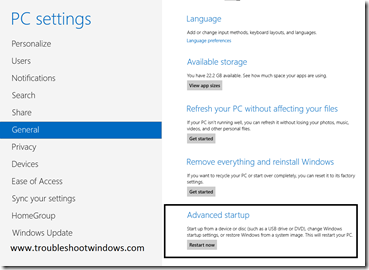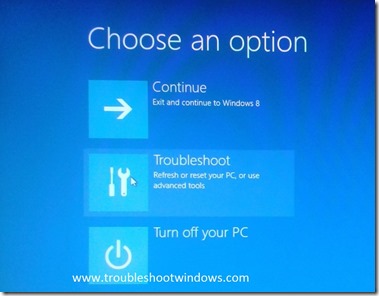This post contains the steps to fix the Master Boot Record ( MBR ) of your Windows 8 PC. Master Boot Record or MBR is a essential Windows operation. If the MBR gets corrupted or gets deleted somehow you computer will not boot. To fix your MBR easily, follow the steps mentioned herein:
Using Recovery Mode with bootrec.exe
- Press Windows Logo Key + I
- On the Bottom right corner click on Change PC settings
- Now, Click On General & scroll down
- Under, Advanced Startup Click Restart Now
- After the computer restarts into Repair Mode
- Click on Troubleshoot
- Now, Click on advanced options
- From the list, select command prompt
- Now, in the command prompt type :
- bootrec.exe /fixmbr
- after the process finishes restart your computer
- That’s it !