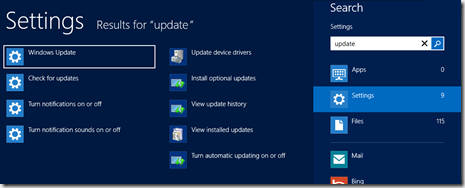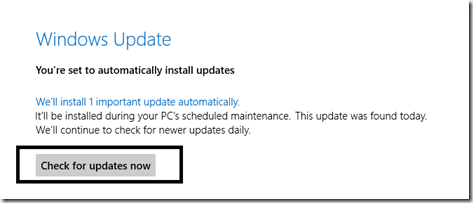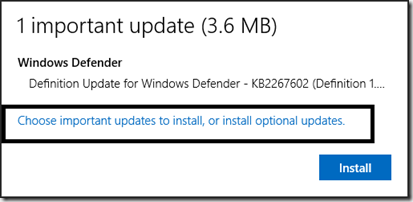After reading this post you will be able to fix an issue with your Windows 8 PC, where, when you resume your computer from hibernate power state you get a Blue screen error ( BSOD ) / Stop error with error code 0x000000A0. The sample of the error generated would look something like this :
STOP: 0x000000A0 (parameter1, parameter2, parameter3, parameter4)
Resolution : Method 1
- If you haven’t updated your computer in a while, it is recommended to run Windows update.
- To do that:
- Go to the start screen
- Type Windows Update
- Click on settings ( Right pane )
- Click on Windows Update
- ( refer screen shots below )
- Click on Check for updates
- Now, click on the we’ll install xx important update automatically
- Click on choose important updates to install, or install optional updates
- From the listed options select all the recommended updates and choose the optional updates as per your liking.
- Make sure that you select the 2822241 update package
- Check this link on Microsoft support site for more information
Method 2
- Make sure the computer is shutdown
- Start it and boot into BIOS by pressing the specified keyboard key ( DEL, F2 or F10 ) are some commonly used Keys
- Locate the Power options
- Make sure that S4 power state is enabled in your BIOS
- Press F10 ( save and exit )
Method 3
- Go to your Computer / motherboard manufacturer’s support website
- Download and install the latest power management program
- Laptops and desktops both have different power management programs, so make sure that you download the correct version
- Also, Download and install the latest SATA / AHCI driver.
Please use the comment section for further help or query