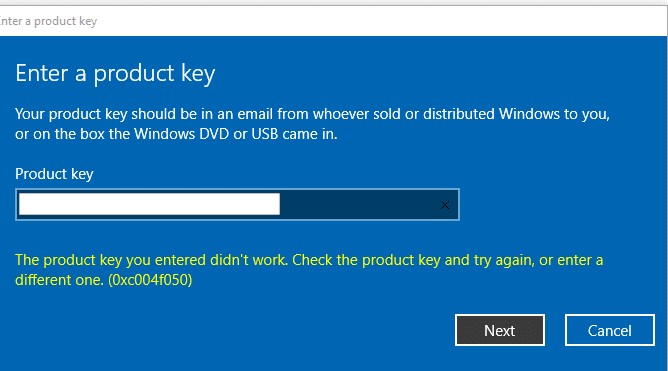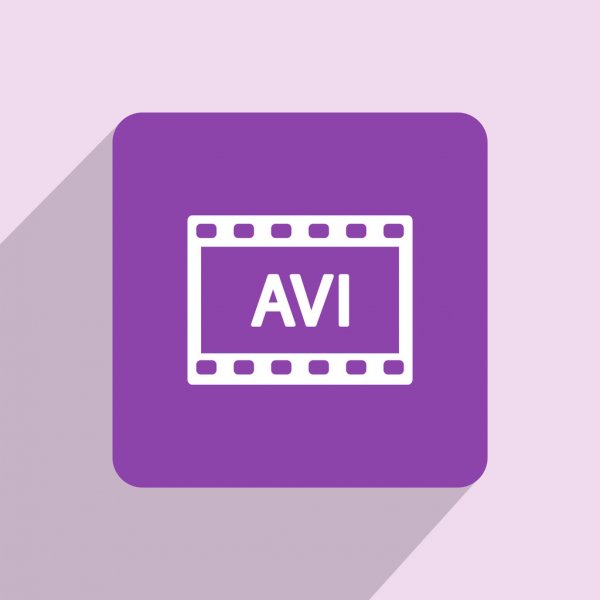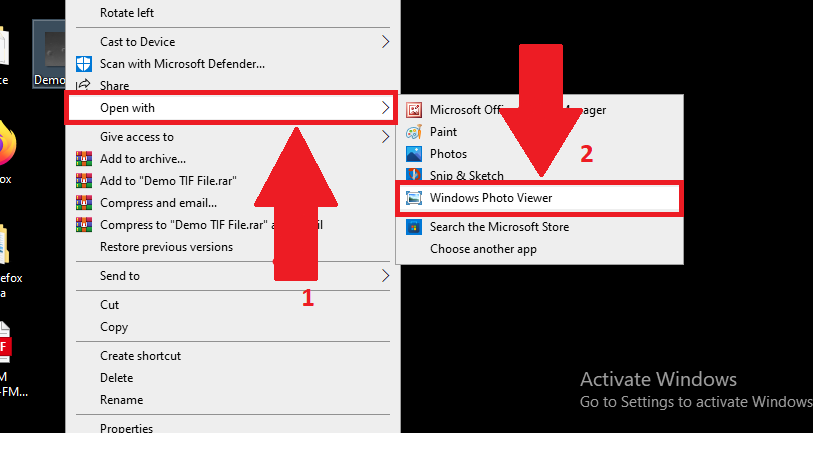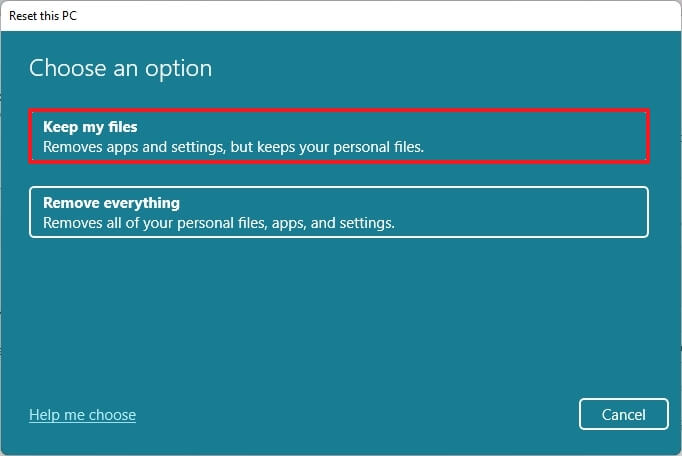After reading this post, you will be able to fix an error while entering your Windows 10 product key at the time of product activation. While there are multiple error codes that might be associated with the said error. Few of them are listed here and most of those can be fixed by following the steps in this post.
Error codes – 0xC004F050 or 0x80041023
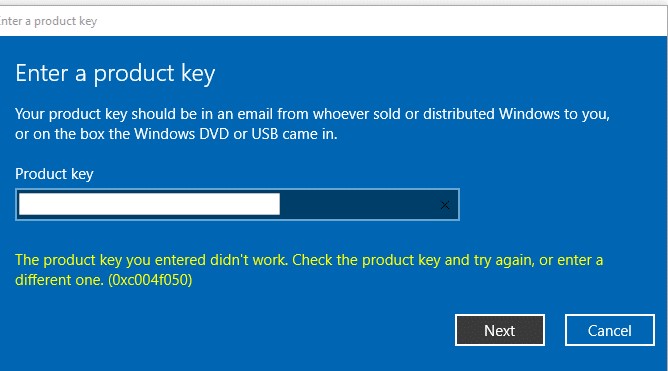
While you may also get error code 0xC004F012 or 0xC0020036, but those are covered in the post : Fix : Windows is not activated 0xC0020036 in Windows 10.
So, let us come to why this error occurs. The most common cause for this error is a corrupt license. What times means is that your Windows license registry has failed to provide a valid call to your operating system to confirm the authenticity of your product.
This might happen right after a major upgrade to your operating system, due to some misplaced system files or ultimately a virus (including all sorts of ‘wares’)
How do you fix it?
Method 1: System file checker
- Press Windows logo key + X ( opens power menu in Windows 10)
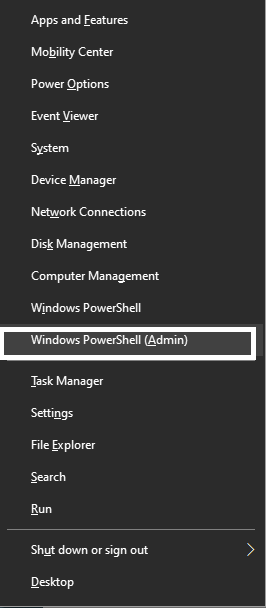
- Click on Windows PowerShell (Admin)
- And click on Yes when prompted
- Now within PowerShell type in SFC/ SCANNOW
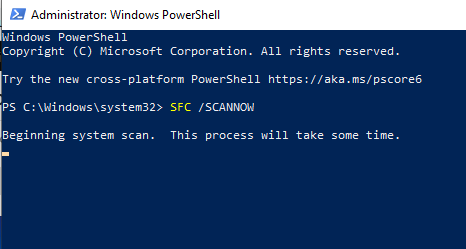
- Let the process finish and restart your computer
- Check if this solved your problem,
- If not, move on to Method 2
Method 2 : Rebuild Activation Repository
- Go to X:\Windows\System32\SPP\Store\2.0
- locate the file called Tokens.dat
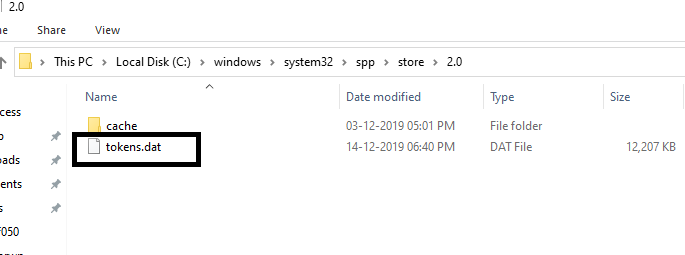
- Rename the file to anything like token_old.dat
- Now, open your start menu and type in Command prompt
- Right click Command prompt in the search results and click on Run as Administrator
- Now, click on Yes, when prompted
- Now, in the command prompt you just opened type in
- net start sppsvc
- Press Enter – “This will start the software protection service”
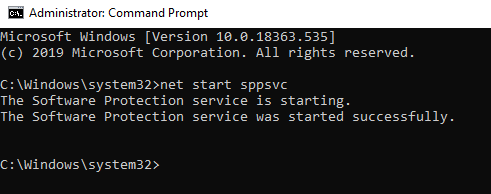
- Then, type in
cscript.exe slmgr.vbs /rilc
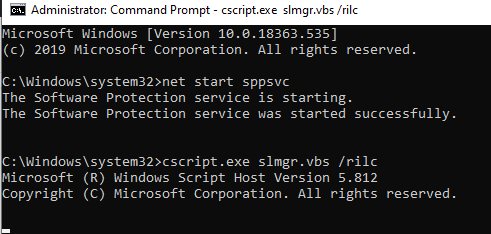
- The command will take some time to execute. Wait for it to finish.
- Now, Restart your computer
- Now, click on start and type in Activation Settings
- Click on Activation Troubleshooter
- Follow the steps and thereafter restart your computer
This should solve the issue. If not, please use the comment section to write and tell me about it. I will try and help you out.