After reading this post you will be fix a problem where you cannot use the drag & drop functionality with your Windows based computer. Drag & Drop is a essential feature associated with the file explorer in Windows. This feature helps you move files with ease without having to go through multiple steps to cut & paste files & folders.
General Fix
- Use Windows Update to Download & install all necessary updates & recent driver updates for your system
- If the functionality was working before & it suddenly stopped, you can try using system restore
Windows XP
- Go to start menu
- click on run
- Insert the Windows XP CD
- Type SFC /SCANNOW
Windows 7/Vista
- Go to Control Panel
- on the right hand- top side
- Click on view & click on small icons
- locate programs & features
- Find Keyboard /Mouse drivers, if any
- Click on Uninstall
- Restart your computer & let windows install the drivers
- Alternatively
- Go to Device Manager in Control Panel
- Expand Keyboard
- Click On uninstall
- Expand Mice & other pointing devices
- Right Click your mouse name
- Click on Uninstall
- Restart your computer
Fix by Microsoft Answers Forum
- Left /Right Click any file or folder
- Press Esc key
- Press Ctrl key
- Release the mouse button

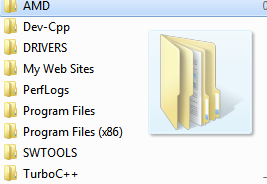

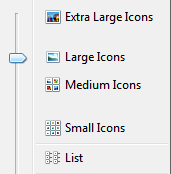


Comments are closed.