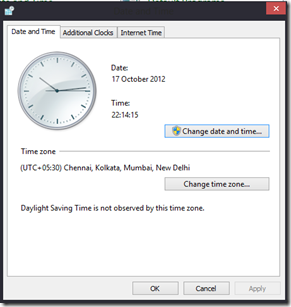After reading this post you will be able fix an issue, where your antivirus / antispyware / antimalware software notifies you that it is out of date or not updated. This problem still persists even after updating the software program, your antivirus will still reflect that it has not been updated.
To Fix :
Check Date & Time
- Go to Control Panel
- Locate Date & Time settings
- Open Date & Time settings
- Make sure that your time zone has been selected properly
- Also make sure that your time and date is set correctly.
Note: You will need administrator privileges to change date and time.
Running Windows Update before updating
- Go to start
- Start typing Windows update
- Open the Windows Update program as it appears in the search results.
- Click on Check for updates
- Select from recommended & optional updates.
Running the Antivirus program as Administrator
- Make sure you are logged in as Administrator before updating the AV program
- If nor,
- Make a Administrator Account on your Computer or ask your administrator to update your AV program.