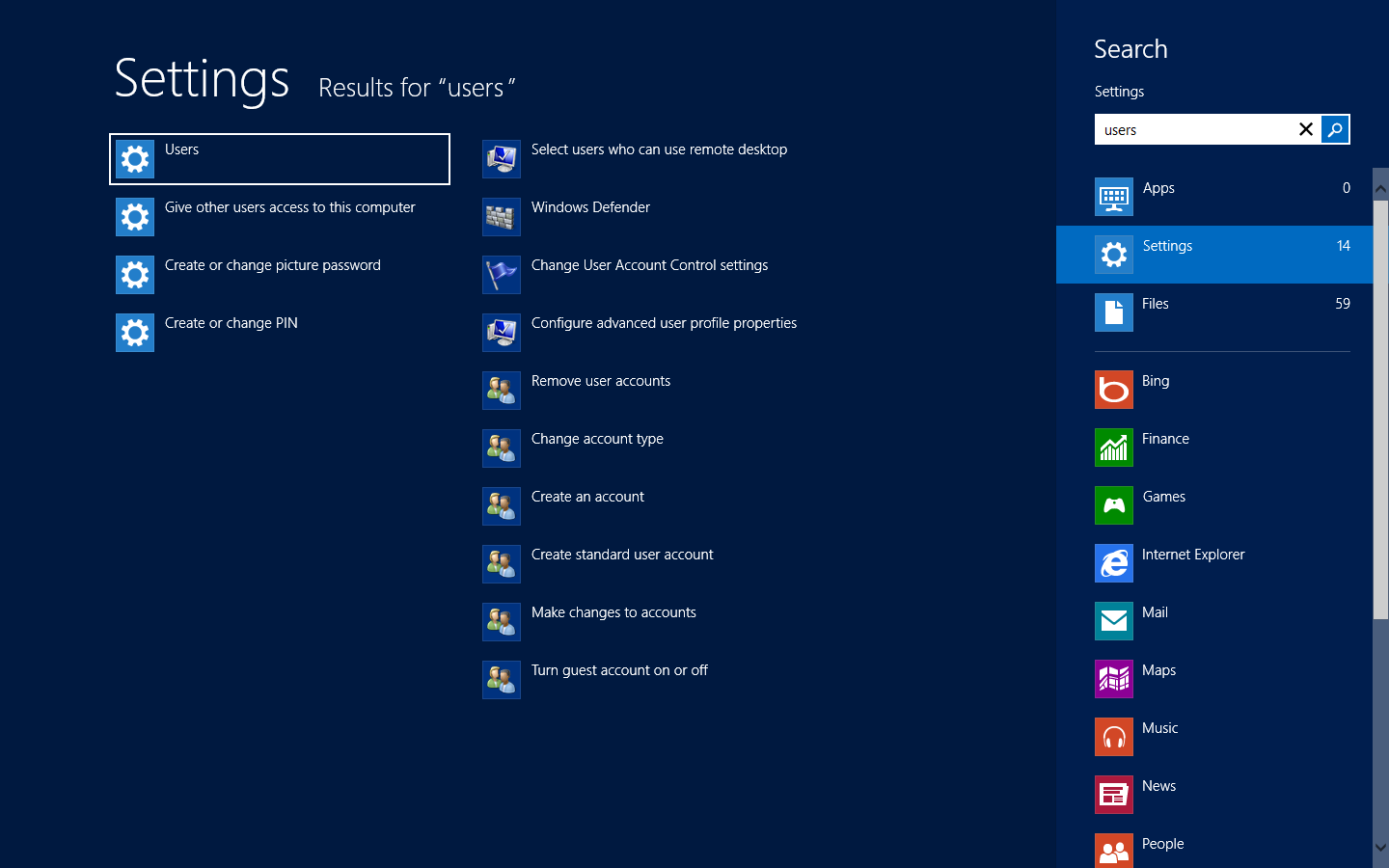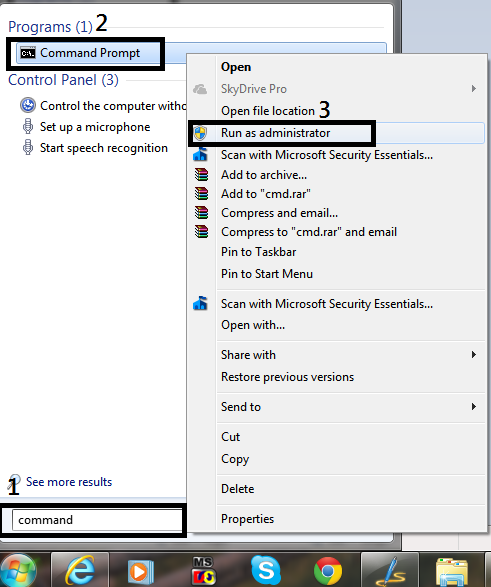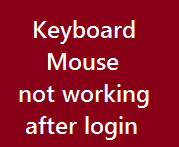This post contains steps to turn off the Autorun feature in Windows. Autorun feature allows any autorun enabled / programmed drivesto run the specific programmed instructions files when the drive is opened or inserted. This can be a fixed drive, a removable drive or any sort of disk drive. Many Malicious software programs use autorun to plant their files & code into your system. These set of instructions can be stored into a autorun.inf file in the root of the drive. By turning off the autorun feature you can, to an extent, avoid such malicious programs to infect your Windows PC.
Windows XP, Vista
Editing Your Registry
Note : Before Editing your registry, please backup your registry ( Follow this guide )
Now,
- Press Windows Logo Key + R to open RUN
- Type REGEDIT
- Navigate to HKEY_CURRENT_USER\SOFTWARE\Microsoft\Windows\CurrentVersion\policies\Explorer\NoDriveTypeAutorun
- Right-Click the NoDriveTypeAutorun
- Click on modify
- Type 0XFF
Windows 7
Windows 7 Users can use Microsoft Fixit Tool to Enable or Disable Autorun
- To Enable Autorun Click here
- To Disable Autorun Click Here