This post will help you fix a problem with your Windows 7 , Windows 8 or Windows Vista PC where Password Protected Sharing option will not turn off. Password protected sharing option can be turned on & off by accessing Network and sharing center and locating an option called Advanced Sharing options.
To fix this issue :
- Go to Control Panel
- Find Users
- Click on Manage Another Account
- Click the Guest Account
- Remove the password for the guest account
- OR
- Simply turn off the guest account
If you face a problem removing the password
- Go to run ( windows logo key + R )
- type control userpasswords2
- Click on Guest account and click on reset password
- Leave both the fields blank and press OK
- Done
This should fix the issue.
For any comments or suggestions please use the comment form.

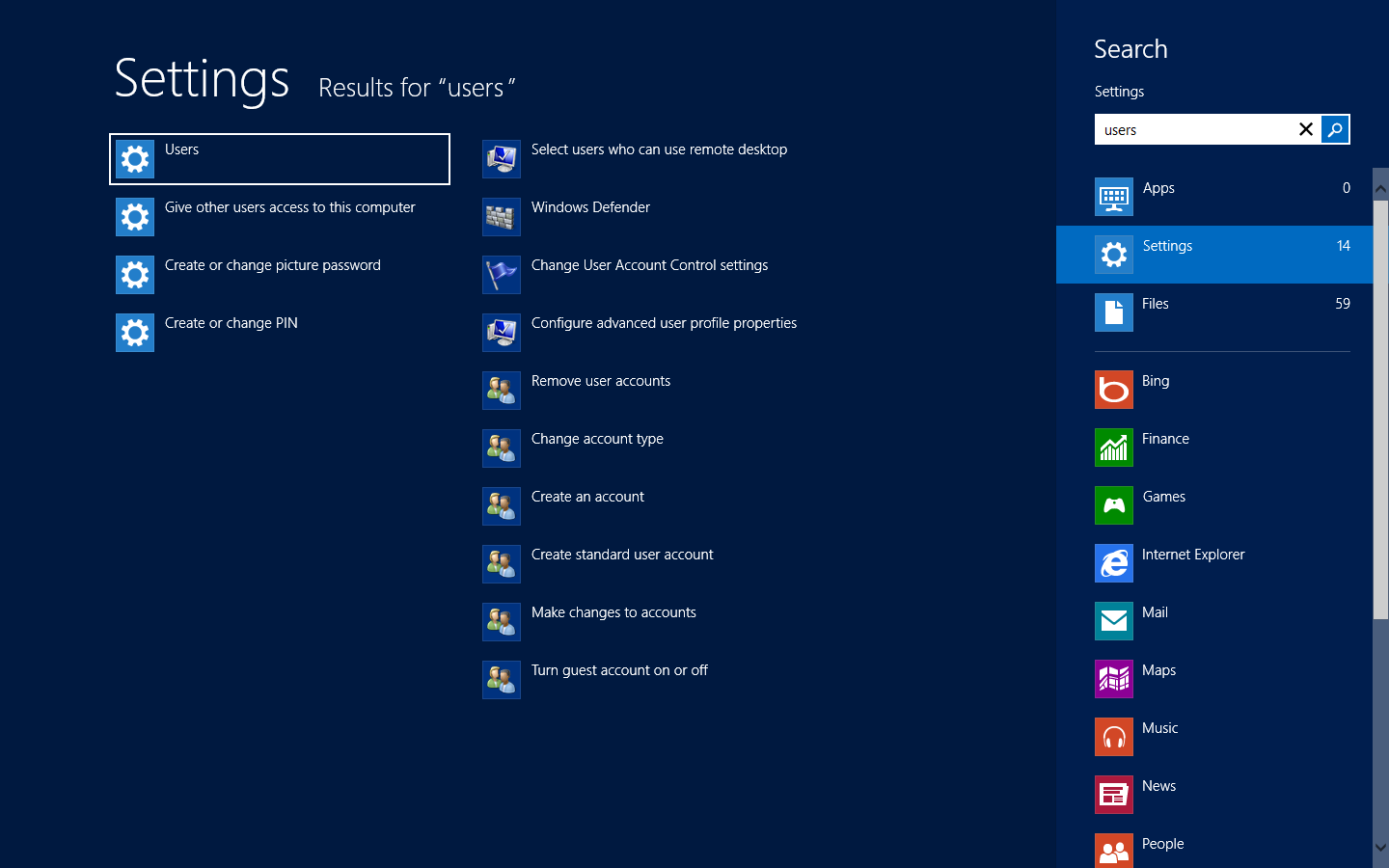



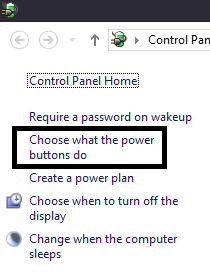
Comments are closed.