After reading this post you will be able to fix an issue where your windows 8 computer might restart or shutdown automatically if left IDLE for sometime. Though Windows 8 power options lets you decide whether you wish you put your computer to sleep , shut it down or do nothing, in case your computer is left IDLE for a set time ( in minutes ).
But due to some reason even if this setting is set to Do Nothing or sleep, your computer shuts down or restarts itself.
Troubleshoot this problem by following the Methods herein :
Method 1:
Check Power Options
- Go to the start screen
- Start typing Power Options
- Select Power options from the displayed results
- Now, within power options,
- Click on Change what the power buttons do
- Now, Click on Change settings that are currently unavailable
- Uncheck the Checkbox that reads Turn On Fast Startup
If this does not solve your problem,
Method 2
Follow the steps mentioned above till you reach power options
- Check which plan is selected and click on Change plan settings of that particular power plan
- Click on Change Advanced settings
- Click on Change settings that are currently unavailable
- Set Turn off hard disk after to Never
- Click on Apply, OK
Method 3
- Boot into your BIOS Setup ( press DEL or F2 or F10 ) (depending on your computer ) (refer documentation)
- Check the Power Options to make sure ACPI Version is set to the maximum available settings ( example : ACPI ver 3 )
- If unsure, just load setup defaults and refer your motherboard / computer user manual to set the correct options
- In the end, check your SMPS ( DESKTOP COMPUTERS ONLY) , is not faulty.
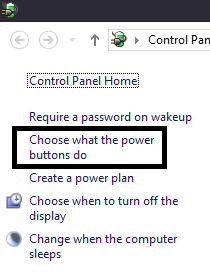
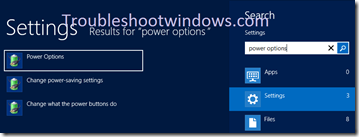
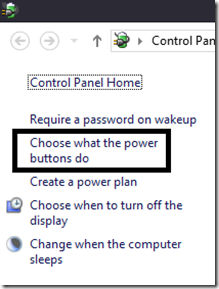
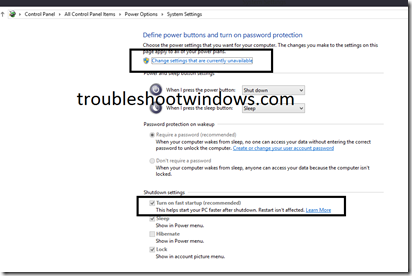
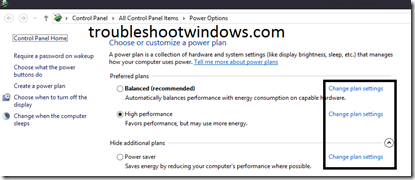
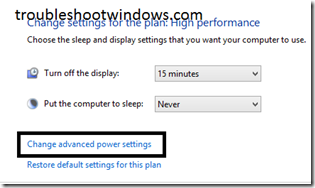
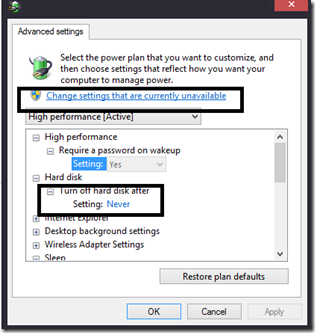
Comments
6 responses to “Fix : Windows 8 Shutdown / Restarts if left IDLE”