Mozilla Firefox is one of the very popular internet browsers and it offers a simple user interface along with the capability to provide a smooth experience. The browser is also having both the solution for privacy and security to offer a safe browsing experience as well. However, the Mozilla Firefox browser also causes various problems and that includes the mouse scroll not working issue. It is not a major problem and that same could be due to the temporary problems with your browser for some incorrect settings. If you are someone who is facing the problem then this article is meant for you. In this guide, we will check out the way to fix the mouse scroll not working issue in Mozilla Firefox browser. So without making any further delay let’s dive into the article to check out the step by step guide.
Before we get into the article, let’s check out the few problems which are creating the issue. You may face the problem due to the data corruption in the browser, malfunction in the browser, and issues with plugins or themes.
How do I turn on smooth scrolling in Firefox?
After tuning the browser you can able to use the same smooth. Follow the steps which are listed below to get a smooth experience in the Mozilla Firefox browser.
- You need to open the Mozilla Firefox browser and navigate to the menu button in the upper right corner of the screen.
- Now you need to select the Settings option.
- In the left pane, select General option.
- Now you need to scroll down and check the box for Use smooth scrolling in the Navigation section.
-
-
If the problem is not fixed after following the steps which are listed above then you need to relaunch the Mozilla Firefox browser and this is from most effective solution as well. Mouse scrolling may not work in Firefox due to a minor issue with browser processes and that will be fixed after restarting the browser in most cases.
You can also try to solve the problem by disabling the hardware acceleration. This can be done by following the steps which are listed below.
- You need to click the menu button and the same will be available at the top left corner of the Mozilla Firefox screen.
- Now you need to select Settings.
- In the left pane, click the General button.
- Now scroll down and uncheck the Use recommended performance settings checkbox.
- Finally, uncheck the Use hardware acceleration if available checkbox.
It worth mentioning that the hardware acceleration is one of the best features of the Mozilla Firefox browser and the same can manage the tasks of graphics processes are carried out using the GPU. This relieves pressure on the CPU.
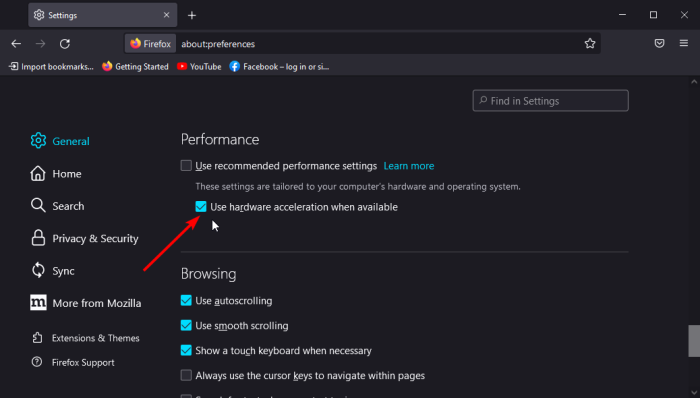
But it is also having a drawback as the function may not make the Mozilla Firefox capable to support mouse scrolling.
There is another method to solve the problems of the Mozilla Firefox browser and the same is by launching the browser in Safe Mode. You can do the job by following the steps which are listed below.
You need to click the menu button in the top right corner of Firefox and then select the To Help ” option. After that, you need to select How to troubleshoot option. Now simply confirm the action and select To restart.
Deleting all the history from the Mozilla Firefox browser is another good option to fix the problems. If you are unaware about the same then you can check out the steps which are listed below.
You need to open the Mozilla Firefox browser and click the menu button. After that, select Settings from the menu. Now in the left pane, you need to select the Privacy and Security option.
Now, under the Cookies and site data section, click the Erase data option and confirm your action by clicking the Clear button. Upon returning to the Privacy and Security window, select the Clear story option under the Story heading as well. You need to select All from the drop-down menu next to the Time range to erase option. Now check the boxes next to History of forms and searches, Cookies, and Browsing and download history. Now you need to confirm your action and restart the browser to fix the problems.
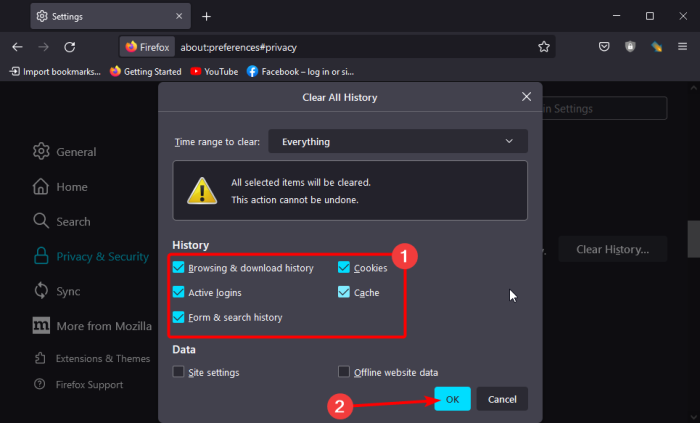
We believe that the above mentioned tips and tricks will help you to solve the problems in the Mozilla Firefox browser. If you find any problem then do let us know in the comments section below and we will be happy to help you. Having said that, if this guide helped you then don’t forget to share the same with your near and dear ones.

Leave a Reply