This post will help you fix an issue with your Windows 7 computer, where your computer might give an error at windows logon with a error : Logon Process Initialization Failure. Interactive Logon Process Initialization Failure. A hotfix for this issue is available via the Windows Website. Though few more methods are mentioned herein:
Method 1 : Microsoft Hotfix Download
- Hot Fix Download Click here KB2615701
Method 2 : Disable Automatic Logon feature
- Press Windows logo key + R ( to bring up run )
- In the box type control userpasswords2
- Make sure that you are logged in as administrator
- Check the box that says “ Users must enter a username & password to use this computer”
- Click Apply
- Click OK
Method 3 : System Restore
- When you receive the error, just restart your computer
- Press F8 at the time of system boot process
- Enter Safe mode
- Follow this guide to restore your computer to an earlier time
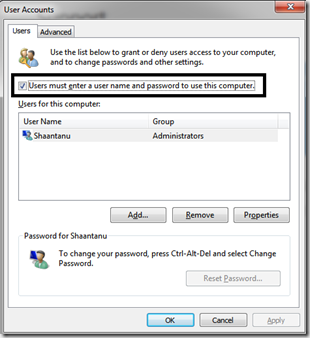
Comments
5 responses to “Fix : Interactive Logon Process Initialization Failure”