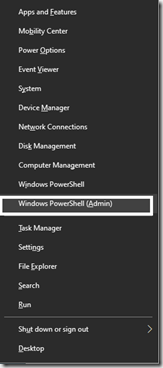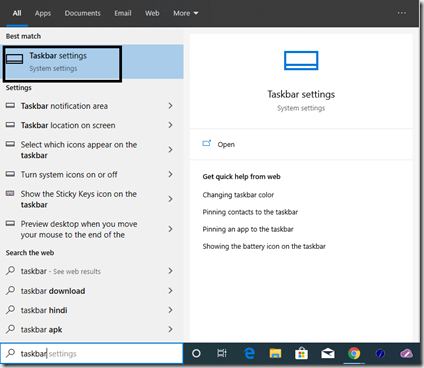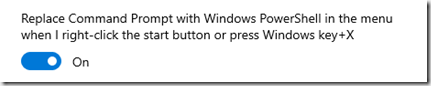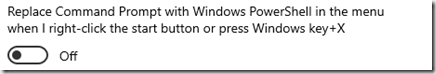This post will guide you to replace the PowerShell (Admin) entry in the power menu that opens by pressing Windows Logo key + X in Windows 10 with good old style Command Prompt (Admin).
After an update Microsoft decided to replace the Command Prompt (Admin) entry in the Power menu of Windows 10. This menu opens when you press the Windows logo Key + X and gives you many options to quickly control your PC.
- Click on Task settings
- Now, click on the option that says Replace Command Prompt with Windows PowerShell in the menu when I right-click the start button or press Windows key + X
- Now, press the Windows key + X again and confirm the changes