The Windows 10 Update Assistant is one of the crucial tools by Microsoft as the tool enables users to update the operating system and the tool will confirm that the device has the necessary hardware and software to run the new version of the operating system smoothly on any device.
Some users claim the programme constantly restarts itself, forces the installation of Windows 10 when users don’t want it to, and gives them the error message “Windows 10 Update Assistant is already running.” This article will provide solutions to such kind of issues. This can also occur if you intend to use the tool but instead receive this error message.
This tool is simple to use. To download and install the most recent version of Windows 10 on your computer, use the Windows 10 Update Assistant tool that Microsoft created. With the help of this tool, you can update Windows 10 with new features while maintaining the security of your computer.
By ensuring that users have the proper hardware and software for the upcoming version of Windows 10, Windows 10 Update Assistant upgrades the operating system.
The Windows 10 Update Assistant, however, occasionally also causes some issues. When users don’t want it to and run into the error “Windows 10 Update Assistant is already running,” the Windows 10 Update Assistant always restarts itself and forces the installation of Windows 10.
Do you understand how to resolve the problem that the Windows 10 Update Assistant is currently experiencing? You can actually try the following fixes to get rid of the Windows 10 Update Assistant is already running popup.
The solution to the Windows 10 Update Assistant is already running error is demonstrated in the section that follows:
1. Remove the Windows 10 Update Assistant
You have the option of uninstalling Windows 10 Update Assistant to resolve the problem of it already running.
Steps are given below:
1.1 Start the Control Panel.
1.2 After that, to proceed, click Programs > Uninstall a programme.
1.3 Click Windows 10 Update Assistant in the pop-up window’s menu and select Uninstall to proceed.
After completing all the steps, the Windows 10 Update Assistant has been successfully uninstalled, and the error that it is currently running has also been fixed.
2. Shut down the Update Orchestrator service.
You can also try stopping the Update Orchestrator Service if the error message “Windows 10 Update Assistant is already running” persists. Here is the steps.
2.1 To open the Run dialogue, simultaneously press Windows and R.
2.2 Enter msc in the box after that, and then click OK to proceed.
2.3 Scroll down to Update Orchestrator Service in the Services window and double-click it.
2.4 To change the status of the Service, click Stop next.
2.5 To save the changes, click Apply and OK after that. After completing each step, restart your computer to see if the error that Windows 10 Update Assistant is currently running has been resolved.
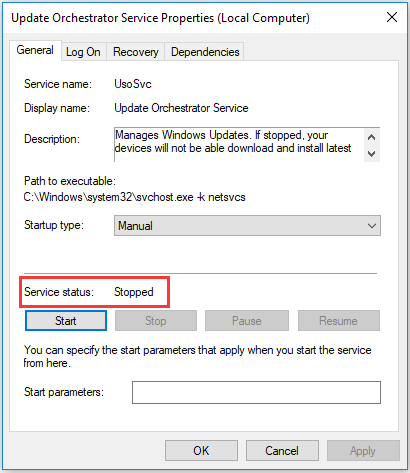
3. Stop and restart the Windows 10 Update Assistant
You can keep shutting down Windows 10 Update Assistant if you want to block it. On this method, the Windows update service can be continuously terminated whenever it is active.
Here is the steps.
3.1 Launch Notepad.
3.2 Then duplicate the next script.
@echo off
:Loop
taskkill /im Windows10UpgraderApp.exe /f
taskkill /im SetupHost.exe /f
goto Loop
3.3 Save the document as a bat next.
3.4 Run it as administrator after that. The Command Prompt will then appear once and disappear.
3.5 Make sure the file is hidden after that.
In conclusion, this post has introduced 3 solutions for the Windows 10 Update Assistant is running error. Try these fixes if you experienced the same issue. You can share any more effective solutions to this error in the comment section.
Leave a Reply