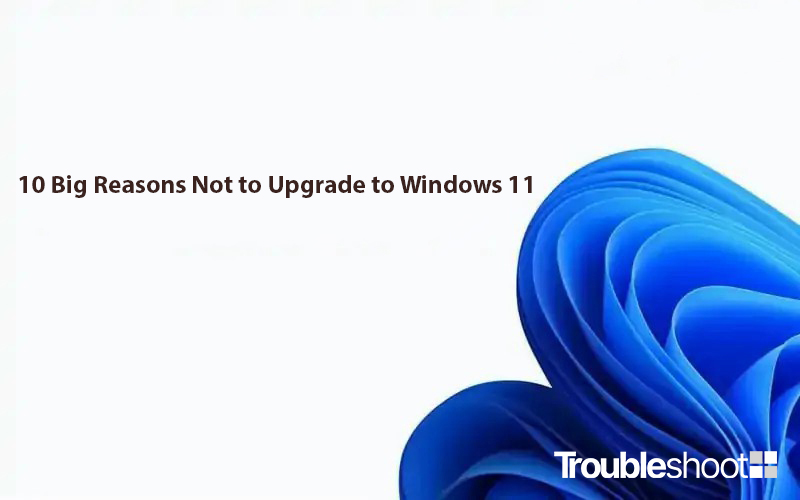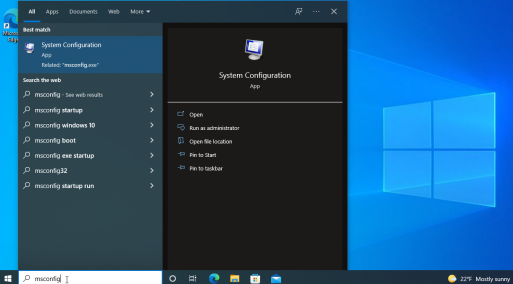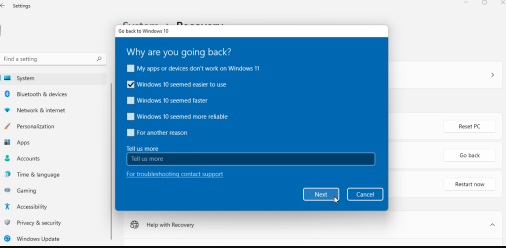Don’t upgrade to Windows 11 if you don’t want to buy a new computer or give up your beloved, functional interface. Everything works exactly as well—and in some cases, even better—on Windows 10. You’ll never see a Microsoft Windows upgrade that isn’t greeted with vehement criticism, and while Windows 11 hasn’t seen as much scepticism as some earlier iterations of the operating system, it doesn’t mean everything is perfect. Its hardware specifications have been the main point of contention. Long-term users continue to get incensed by minor complaints about UI changes that amount to “someone moved my cheese.” Windows 11 functions mostly in a similar way to Windows 10 does. The software it uses is identical, and the peripheral hardware it supports is identical as well. However, there are a number of good justifications for delaying the Windows 11 upgrade.
Like the majority of desktop operating systems, whether they are produced by Apple or Microsoft, the goal of a new edition is to persuade you to purchase a new machine. Since upgrading your current hardware doesn’t bring in any money for these IT behemoths, they are less interested in seeing you do it. It’s not a big adjustment to move between Windows 10 and Windows 11, even though I still prefer to use Windows 10 and have used Windows 11 extensively. However, there are several factors that may make you want to stay on the tried-and-true version of Windows 10 rather than upgrade to Windows 11. The fact that Windows 10 did a lot of things right and Windows 11 messes them up is the root of many of the arguments. Please feel free to add further justifications in the comments section below.
1. For Windows 11, you might need to buy a new computer.
When Windows 11 first launched, the new hardware requirements caused the largest stir among Windows commentators. The demand for a more recent CPU was the more common barrier to upgrading, according to my experience, but the need for a TPM security chip received a lot of digital print. I tested a total of three or four PCs, all of which had TPM chips but older-than-required CPUs. Additionally, if your computer still uses a 32-bit processor, which is extremely uncommon, you won’t be able to install the OS because it only supports 64-bit Intel/AMD and Arm processors.
All of that is related to updating current PCs. There are still other reasons to get a computer that runs Windows 10 if you’re in the market for one, as you’ll see below. There is still a good selection of computers with Windows 10 already installed, and Windows 11 can be downgraded to Windows 10.
2. Better Taskbar in Windows 10
For some users, it’s a huge issue that Windows 10 allows you to display taskbar buttons that are wider and more informative, as well as to position it across the bottom, on the side, or even at the top of the screen. Both are lacking in Windows 11. The entries in 10 are consistently at the same location. The icon locations, even the location of the Start button, change as apps are opened and closed in 11 if the default centre alignment is used. Fortunately, Windows 11 allows you to left-align the taskbar, which fixes that final problem, but the others still exist. Another issue is that, unlike Windows 10, the Taskbar calendar does not allow you to add or view events. Another is that it doesn’t provide as much drag-and-drop support as its predecessor. Microsoft is going back on this decision, bringing the feature back in upcoming editions of Windows 11, yet when I try to drag a file onto an app icon in the taskbar, I still get the universal No symbol.
3. The Start Menu in Windows 10 Is Better
The new Windows 11 Start menu does not display recently installed or commonly used applications. It provides the ambiguous “Suggested” programmes that may be based on those criteria, but I haven’t found it as useful as Windows 10’s obvious sections for those categories. The icons in 11 do not display any app information like the tiles in Windows 10. The previous operating system also provides quick access to Power (Shut down, Restart, and Sleep) and the Settings app.
4. Windows 11 lacks an always-available search box.
Yes, you can bring up the search box in Windows 11 by clicking a Taskbar icon or pressing Windows Key-S, but there’s nothing like having it there all the time, in the same area, waiting for your inquiries. This is available in Windows 10, right next to the Start button. The business has even begun to decorate the right side of the box with amusing topical illustrations, a rare indication that Microsoft is still improving Windows 10.
5. Windows 11’s Tablet Performance Isn’t as Good as Windows 10’s
I’ve written about the difficult experience of using Windows 11 on a tablet, and while Microsoft claims to have improved it, I find the reverse. Swiping in from the left and right in Windows 10 brings up the highly handy Task view and Action. You could close an app by pulling your finger down from the top of the screen, and apps defaulted to full screen, which makes sense on a tablet. Windows 11 features whole new motions that require several fingers. Though these are more Apple-like, I doubt they will convert many iPad users to Surface Go customers.
6. Windows 11 necessitates the use of a Microsoft Account.
There are no Mac users who do not sign in to an Apple account, nor are there any Chromebook or Android users who do not check in to a Google account. However, some Windows users are adamant about avoiding signing into an account on their computer. If you are one of these persons, there is no reason for you to update to Windows 11. At least according to the Home version. The Pro edition does not have this need, though based on test releases, it appears that this loophole will be closed in the future.
You only need to sign in once during setup for the Home version. After that, you can select a local account to use for regular PC usage. Similar to other operating systems, utilizing a Microsoft account while using the OS gives you access to OneDrive backup, Store apps, Xbox games, Microsoft Family parental controls, and Phone Link, which lets you use the features of your Android phone on your PC.
7. The Action Center is no longer available in Windows 11.
Instead of the neat all-in-one Action Center for alerts and quick settings, Windows 11 divides its tasks in a disconnected, seemingly illogical manner, mirroring the jumbled splay of notification boxes seen in macOS (though not quite that bad). In Windows 10, you may modify the sound by tapping the speaker symbol, change the Wi-Fi by using the Wi-Fi button, and check your battery status by tapping the battery indicator. These conveniences are grouped together in Windows 11, so pressing the sound icon pulls up the battery and Wi-Fi options, which you don’t need. In this instance, Windows 11 is less efficient.
8. There’s no need to hurry; you still have three years.
What’s the rush to upgrade to Windows 11 when Microsoft will continue to support Windows 10 until October 2025? If you’re happy with Windows 10, as I am, there’s no incentive to update. Since the release of version 11, I’ve noticed additional features introduced to version 10. Possessing stated that, some people enjoy having the most recent items and designs. I’ve had no issues with Windows 11—I used it solely for a month while working remotely—and there are clearly tempting features, such as the redesigned appearance and more-soothing system noises. However, if you choose, you may maintain Windows 10 for the time being, and many of us will.
9. File Explorer matters
Microsoft has tried many things to make Windows 11 attractive and interesting but the right-click context menus was good in the Windows 10 operating system and that is one of the biggest reason to not upgrade your computer to the latest version of the Windows operating system.
10. You will miss some interesting elements
The developers of Windows 11 have done many things to make the operating system modern and avoid the many interesting features of Windows 10. You will not able to get the Timeline as well as Live Tiles in the latest version of the Windows operating system. If you love those interesting features then this is another reason for you to not upgrade your computer to Windows 11.