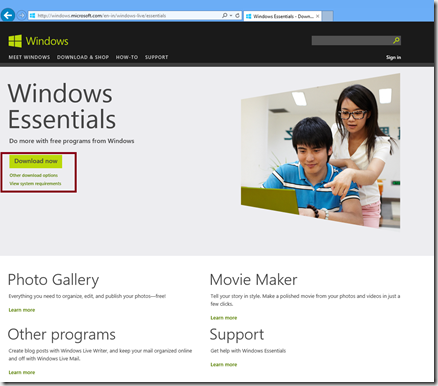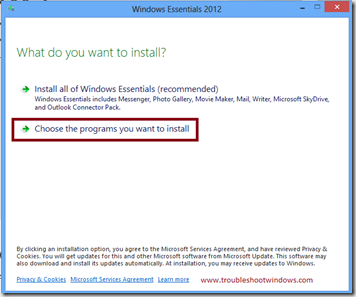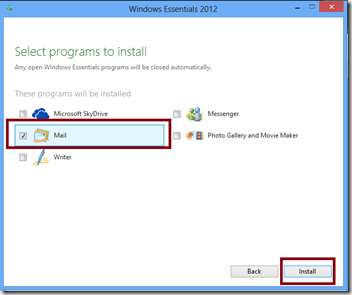This post is a How to Install Windows live mail desktop ( essentials ) in Windows 8 |POP support. Many of you have written to me saying that they are really sad that Windows 8 mail app does not support POP ( Post office Protocol ) & you wish to use POP as your email settings. And many email providers does not support / charge extra for IMAP.In Windows 7 days, I used to install Windows Live Essentials for Windows Live mail, messenger, photo gallery, live writer and some other sets of essentials programs. This post helps you do exactly that. Just follow the steps mentioned below :
- Go to http://get.live.com
- Click on Download Now
- After the Download Completes, Run the program
- Click on Choose the programs you want to Install
- Select Windows Live Mail & uncheck every other box ( Unless you need those extra applications )
- Click on Install
- Let the process Finish
- It might take a while, depending on your Internet connection speed.
- Now,
- You can use the POP3 type email settings with Windows Live Mail in Windows 8, Without using the Default Windows 8 mail app.
If you have any queries or comments, please feel free to use the comment section