After reading this you will be able to create Windows 7 Repair Disc easily without any hassles.
There are many possible scenarios where you will need this repair disc. Let’s say your windows fail to boot due to an error with some files or a virus and you need to repair your windows installation yourself. Microsoft has built into Windows 7 a feature under “Backup and Restore” that enables you to make a Windows 7 bootable repair disc, that can easily fix some of your problems when windows fail to boot.
What is a Windows 7 Repair Disc?
A Windows 7 repair disc is a bootable CD or DVD that contains a set of tools and options to repair or troubleshoot a Windows 7 system. It can be used to fix a variety of issues, such as problems with the operating system, corrupted or damaged system files, and problems with booting the system.
Prerequisites to Create a Windows 7 Repair Disc
There are basically 2 prerequisites that you require to create a Windows 7 repair disc.
Firstly, you require a blank CD/DVD which you can burn into a Windows 7 repair disc.
Also, you will need to ensure that your computer has a CD/DVD burner disc drive present, without which you will not be able to turn the CD/DVD into a Windows 7 repair disc.
Lastly, you need to make sure that you log in as an administrator to the computer on which you are trying to create a bootable Windows 7 repair CD/DVD.
How To Create a Windows 7 Repair Disc?
Below are the steps you need to follow to create a Windows 7 repair disc in 2023.
- Go to the Control panel ( Start Menu -> Control Panel )
- Under System & Security Click on ” Backup your Computer”
- Now, click on “Create a System Repair Image” (refer to the screenshot below).
- After clicking on “Create a System Repair Image” you will be prompted to insert a disc to continue.
- Select the disc option on this menu and click on “Create disc”.
Follow the further instructions on-screen to proceed with creating a bootable Windows 7 repair disc.
How to Use a Bootable Windows 7 Repair Disc?
To use a bootable Windows 7 repair disc, you need to insert the disc into your computer and restart the PC.
Make sure that your computer is able to boot from the CD/DVD drive.
If it’s not already set to do so, then you’ll have to access the BIOS settings of your computer and change the boot order to boot from the CD/DVD first.
After setting the computer to boot from the CD/DVD first, reboot the computer. This time, the computer will automatically read the bootable Windows 7 repair disc and then boot the contents of the same.
Once the Windows 7 repair disc loads completely, you will be able to access the repair functions within Windows 7.
The “Restore” function that’s available will help you take back your Windows update version to a previous one, in case that caused the issue.
Just as in the case of the No Display Computer Screen Goes Black/Hangs/Blinks issue on Windows.
Final Words
Did this article help you to create/use a Windows 7 repair disc in 2023?
If yes, then feel free to share this article with others to help them out as well.
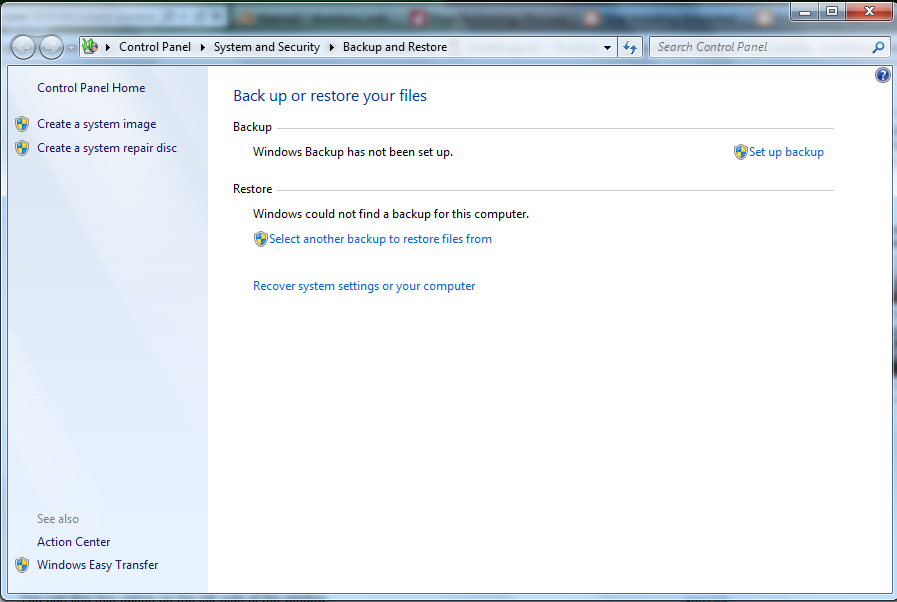
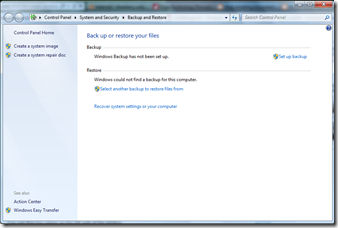
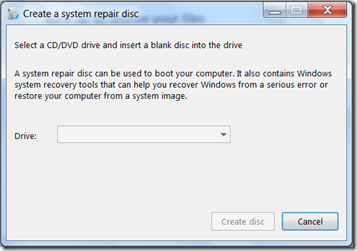
Comments
2 responses to “How to Create Windows 7 Repair Disc Easily?”