After reading this post you will be able to reset the & check the Windows system image for corruption or damaged files. This in turn helps you fix various small issues associated with your Windows Computer, specifically the components that use the Windows image access. Below are the steps to use a built-in Windows tool to scan & repair the Component store in Windows 8.
- Press Windows logo key + X ( to open the power menu )
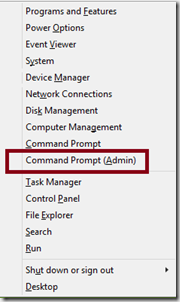
- After the Command prompt opens,
- Type SFC /SCANNOW
- Let the process complete.
- Restart your computer
- Again, open the elevated command prompt as indicated above
- Now,
- Type dism /online /cleanup-image /scanhealth
- Now,
- type dism /online /cleanup-image /checkhealth
- Now,
- type dism /online /cleanup-image /restorehealth
This Should solve the issue related to the Windows Component Store corruption. Please feel free to use the comments section to provide feedback or suggestions.
