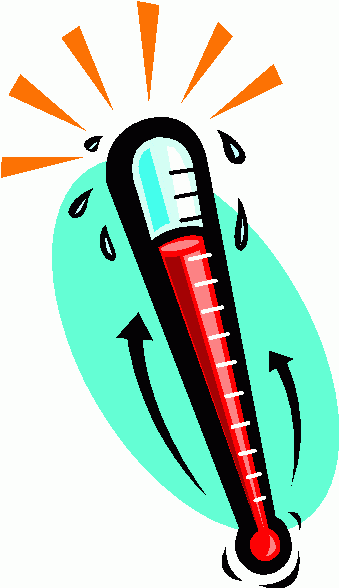One of the most common reasons behind sudden shutdown of a computer system is heat. When the processor of a Laptop or Desktop Computer heats up, either due to dust or improper ventilation, a computer system puts itself into a thermal shutdown to avoid any damage to the hardware in your computer system. If proper maintenance is not provided to the computer overtime even the slightest change in weather conditions or even room temperature can add to the heating up of your computer processor triggering a thermal shutdown. Here are a few steps that can be applied to any computer, be it a laptop ( portable computer ) or even your home /office desktop.
- Keeping it Clean
- Many companies out there have a standard computer cleaning toolkit that you can buy. These cleaning toolkits come specifically for either a laptop or a desktop.
- Wipe the dirt of processor fan ( in a desktop )
- If you do not fear opening up your laptop a bit, open it & clean the Fan blades, Heat Vent & the Heat Sink with either a soft brush or a lint free cloth.
- Note: you should open your computer system at your own risk & author of this article will not be liable for any damage occurred while this operation.
- Using a Laptop /Notebook Cooler
- Lot of people use a External Notebook cooler that helps circulate air & keeps your laptop cool.
- Companies Like Cooler Master offer very good quality notebook coolers ( Cooling Pads )
- System Beeps & says CPU is heating up
- This is the point where you take your Laptop for a check-up at the Authorized Service Centre.
Desktop Systems
- For a Desktop system, you can clean almost every part very easily, specially the CPU Fan
- You can also try putting some thermal compound on your processor ( if you don’t know what & how thermal compound is applied, ask a expert professional or Search the internet for DIY guides)
- Install a better CPU cooler
- A lot of variety exists in Desktop CPU Cooler Range, select from simple Air Coolers or a Liquid Cooling solution.
- In some rare cases a failing Processor ( CPU ) might actually be the case for a thermal shutdown.