This post is a step by step on How to list local users MMC in Windows 8 | 8.1 .Microsoft Management Console (MMC), is a built-in extensible common presentation service for management applications. MMC snap-ins are commonly used by Microsoft or other third party programs to interact with host integration services within the operating system. MMC can be used to add /remove snap-ins according to the need of the administrator. Some of the most common management consoles in Windows Operating system are gpedit.msc & rsop.msc ( Resultant Set of Policy )
Below are the steps to List Local users & Groups in Microsoft Management Console (MMC):
- Press Windows Logo Key + X
- Press A ( This will open command prompt with elevated privileges | Administrator mode )
- Now, within the command prompt type MMC & press enter
- Now, within the File Menu on the top left corner
- Click on Add/Remove Snap-in…
- Locate & select Local Users and Groups
- Click on Add
- Click OK
- A New Windows will pop open
- Here, Select Local Computer
- Click on Finish
- Press OK
- Now, a new entry named Local Users and Groups (Local) Can be seen
- Here, if you notice are listed all the users in your system.
- Now, Click on File
- Click on Save
- Give a name to this management console, so that you can use it later
If you need further help or face an issue implementing any of the above mentioned steps, feel free to drop a line to me & I will try to help out.
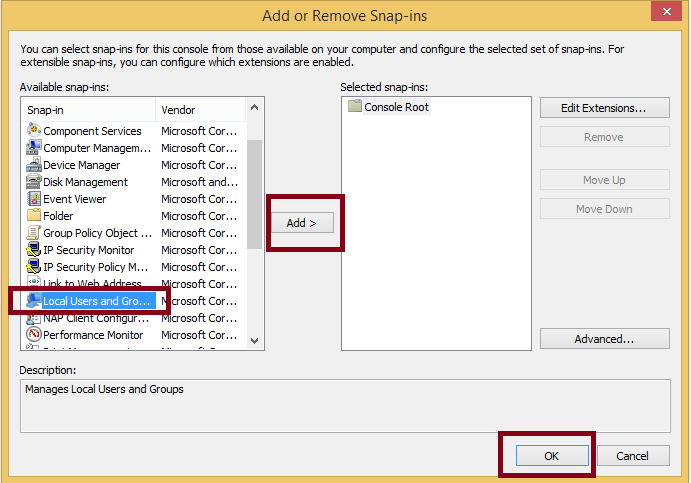
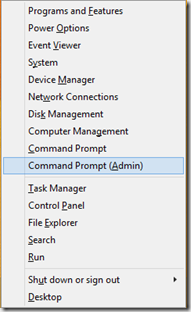
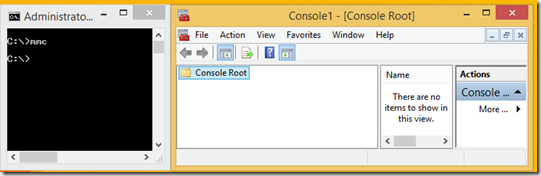
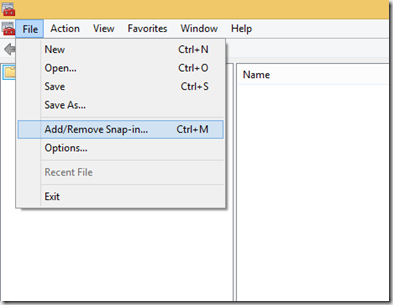
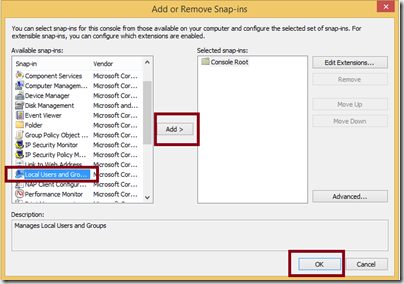
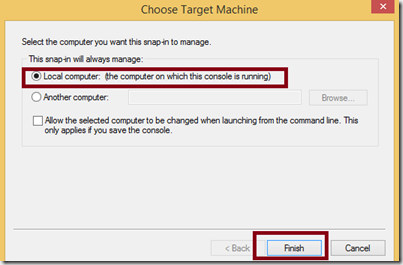
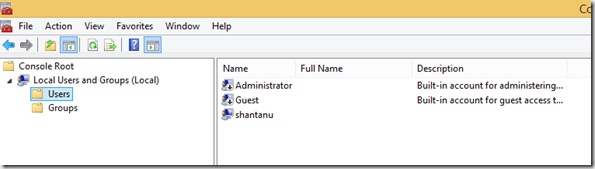
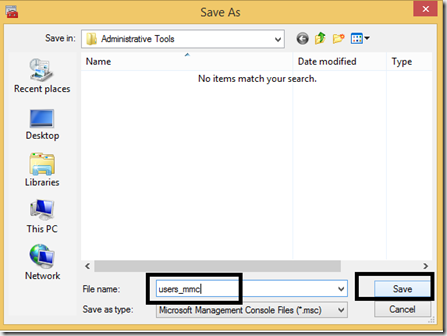
Comments
6 responses to “How to : List Local users MMC in Windows 8, 8.1”