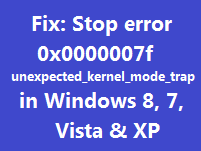This post will help you fix an issue with your Windows PC, where your computer might give a blue screen error with error code 0x0000007f ( unexpected_kernel_mode_trap ). This error can occur in Windows 8 , Windows 7, Vista and XP. Follow the steps below to fix this error. This error most commonly occurs when there is problem with the Installed hardware ( mainly RAM, Processor or Hard disk drive ).
Method 1
If you are using Windows 8, 7, Vista you can simply run Memory Diagnostics:
- Boot from the Windows DVD
- Click on Repair Your Computer
- Click on Windows Memory Diagnostics
- Check your RAM modules for errors ( change if necessary )
Method 2
- Start / Restart your computer and boot in to the BIOS by pressing the specified key ( DEL, F2, F10 in most cases )
- Load the BIOS defaults
- Press F10 to save and exit
- Also, make sure any software programs or scripts that you might have enabled to Over Clock your CPU is disabled
- Check if the problem is resolved
Method 3
- Press Windows Logo key + C
- Click on Power
- Now, press and Hold the Shift key
- & Click on Restart ( Windows will open the recovery options )
- Click on Troubleshoot
- Click Advanced options
- Click Automatic Repair
- Let the process Finish
- Restart your computer to check if the problem is solved
Method 4
- Run Windows update (control panel –> Windows update )
- & update your computer with all the recommended & optional ( driver updates )
- Also, make sure all your drivers, i.e. chipset, Display /Graphics and AHCI ( storage drivers ) are up to date
- Remove / Disable any Antivirus / Security programs
- or
- Install the latest version
- Also, make sure that you are not using two antivirus programs at the same time
If the error still persists, please use the comment section to notify me and I will try my best to help out