After reading this post you will be able to fix an error code 0x80080008 while installing Windows update on Windows 8 | 8.1 computer system. Now, this error can occur due to some corruption in Windows Update files or system image. we have previously discussed a method to solve such an error by using the DISM tool. Below are the method to solve this issue:
Method 1 : Use DISM / CheckSUR tool to repair Windows image
- Click here to read the post
Method 2 : Repair | Re-register the DLL files associated with Windows update
- Press Windows logo key + X ( power menu )
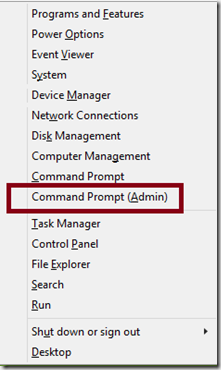
- Click on Command Prompt (Admin.)
- Type net stop wuauserv
- This will stop the Windows Update service.
- Now, type
- regsvr32 %windir%\system32\wups2.dll (press enter)
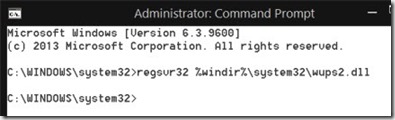
- A success message will appear on your screen

Hope this helps, if not, please use the comments section to notify me & I will try to help further.