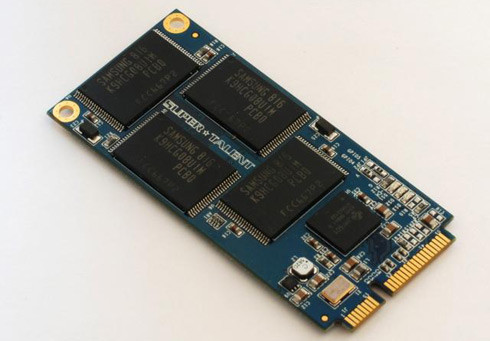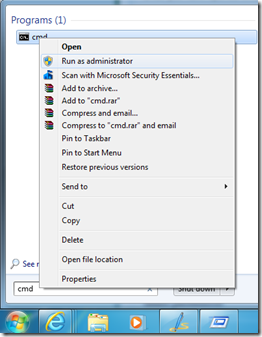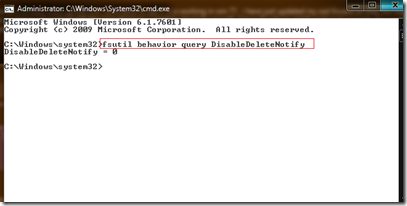After reading this short article, you will be able to properly configure your Solid State Drive ( SSD ) for better performance in Windows Operating system. If you have a new SSD in your hands and you are thinking about Installing Windows on it, make sure that your drive is aligned properly & within your BIOS the controller or SATA type is set to AHCI. While booting from Windows Disk and just before you select the Disk Press Shift + F10 and follow this guide . Below are some tips that you can use to gain some performance boost when using SSD in Windows.
- Make Sure you are using your computer in AHCI mode.
- Turn off Defragment service. ( Start menu –> type Service.msc)
- Turn off indexing service ( SSD drives are fast enough and using indexing service is a waste of time )
- Some online blogs /sites suggest turning off Superfetch. I would suggest not to turn it off. I found performance degradation while the superfetch service was tunred off. ( Though It’s your wish )
- DO Not turn off write caching ( even if it’s not needed )
- Make Sure Trim is working on your Windows system
- To Check TRIM